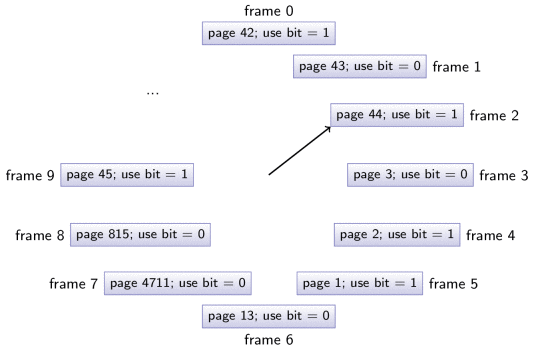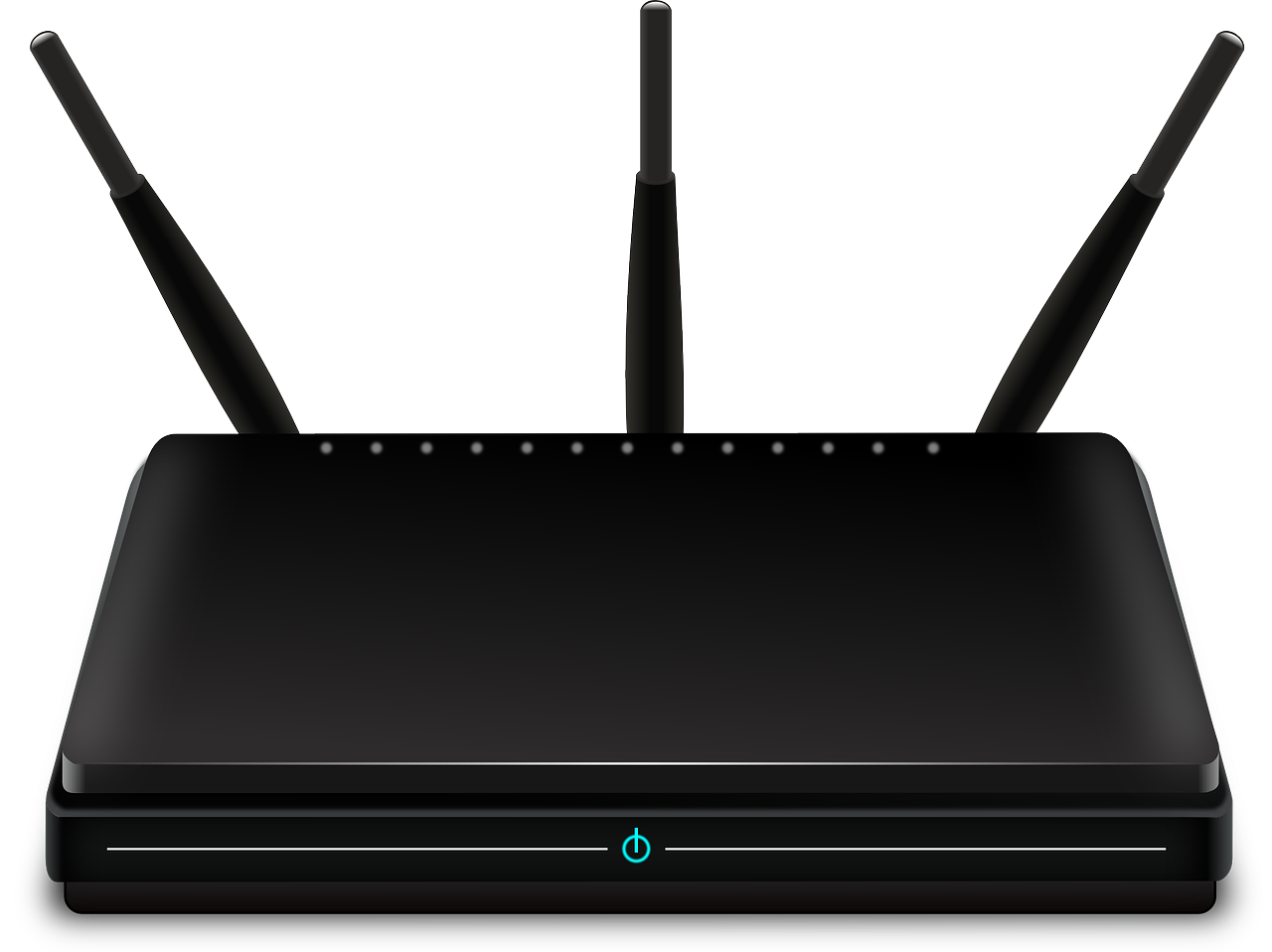How to create presentations with emacs-reveal
(Press ? for help, n and p for next and previous slide; usage hints)
Jens Lechtenbörger (License Information)
January 2024 (emacs-reveal 9.32.1 and later)
A separate Howto for Text-To-Speech (TTS) with emacs-reveal exists as well...
Presentation Hints
General
- This is a reveal.js presentation and an
Open Educational Resource (OER)
- Generated with emacs-reveal from Free/libre Org mode sources
- Key bindings and navigation
- Navigation with standard controls in lower right
- Press “?” to see key bindings of reveal.js, e.g.:
- Keys “n” and “p” move to next and previous slide (mouse wheel works as well)
- Search with Ctrl-Shift-F
- Up/down (swiping, arrows) move within sections, left/right jump between sections (type “o” to see what is where)
- Type “g”, slide number, Enter, to jump to that slide
- Custom controls in lower left with selected features
- Browser history works
- Zoom with Ctrl-Mouse or Alt-Mouse
edit by liuyang
Why?
- I created emacs-reveal as software bundle to produce
Open Educational Resources (OER)
for my own teaching
- Described in (Lechtenbörger 2019a)
- Personally, I prefer text over video when learning
- Skim reading with superior search, navigation, and hyperlinks; own speed
- Lots of students like audio explanations (and PDF), though
- Education should be free and open
- Recording of a talk “Open Educational Resources: What, why, and how?”
- Proper license attribution is a hassle
- Emacs-reveal simplifies that process (for me), see (Lechtenbörger 2019b)
Offline work
- Students often ask for download-able presentations
- Alternatives
- Clone repository, build presentations locally (see Usage)
- Download build artifacts from recent pipeline (if not expired)
- Generate PDF
- Why, really?
- Why not download source files instead?
- Org mode, which is plain text
- Change the URL by adding “?print-pdf” after “.html”,
then print to PDF file (usually, Ctrl-p)
- Or print to PDF in Docker
- E.g., printed howto
- Or print to PDF in Docker
- Alternatively, generate PDF via LaTeX from Org
source file
- Replace
.html(and whatever follows) in address bar of browser with.pdf- E.g., this howto as PDF
- Replace
- Why, really?
Audio
- Audio should start automatically here (differently from emacs-reveal’s default)
- Enthusiast by
Tours
- Licensed under Creative Commons Attribution 3.0 Unported (CC BY 3.0)
- Converted to free Ogg format with Audacity
- See compatibility and known issues of the underlying audio plugin
- Firefox, which I recommend as browser in general (here in English and here in German), seems to work everywhere
- Audio controls are shown at bottom left
- Enthusiast by
Tours
(Speaker) Notes
Slides contain additional notes as plain text if you see the folder icon at the top right (as on this slide)
- Either use custom controls (icons in lower left) to toggle notes or (deprecated) press “v” to see the “courseware view” or click on that icon or press “s” to see the “speaker notes view”
- You need to allow pop-ups
- If the pop-up window does not work, you may need to press “s” twice or close the pop-up window once
Text-To-Speech (TTS)
- Audio can be generated from speaker notes and used in a “video-mode”
- Demo presentation
Introduction
What’s This?
Emacs-revealis free software to generate reveal.js presentations (slides with audio) from simple text files in Org mode- Benefits
- For your audience
- Self-contained presentations embedding audio
- Usable on lots of (including mobile and offline) devices with just a browser
- For you as producer
- Separation of layout and contents (similarly to, e.g., LaTeX)
- Simple text format allows diff and merge for ease of collaboration
- For your audience
- Benefits
Prerequisites
- I suppose (and strongly recommend) that you use GNU/Linux
(help on getting started)
- Actually, not much here is operating system specific
Emacs-revealshould really be used with the text editor GNU Emacs- (You could try other editors and build presentations within
GitLab, thanks to GitLab’s infrastructure)
- (In fact, you do not need an editor at all but could edit
presentations using a Web browser on
GitLab.com, e.g., with the Web IDE (requires login))
- (In fact, you do not need an editor at all but could edit
presentations using a Web browser on
- (You could try other editors and build presentations within
GitLab, thanks to GitLab’s infrastructure)
Installation and Quickstart
Emacs-revealbuilds upon Gnu Emacs with Org mode- You also need Git
- Getting started
- The Pro Git book is a great source in general
- Git introduction as OER
(created with
emacs-reveal)
- Getting started
- And maybe more, see next slide
LaTeX and other dependencies
- By default, emacs-reveal generates HTML presentations and PDF variants
- PDF output requires a LaTeX installation
- If missing,
elisp/publish.elstops with an error, resulting in broken presentations
- If missing,
Add following to beginning of
elisp/publish.elto generate only HTML(setq oer-reveal-publish-org-publishing-functions '(oer-reveal-publish-to-reveal))
- PDF output requires a LaTeX installation
- This howto also contains a DOT/Graphviz example
- Dependencies of emacs-reveal specified in two Docker files
Initial Consideration
Emacs-revealcan manage bundled software- (Submodules for Lisp packages Org mode, org-re-reveal, org-re-reveal-citeproc, org-re-reveal-ref, oer-reveal as well as reveal.js with several plugins)
- Default with customizable variable
emacs-reveal-managed-install-pbeingt - Variable
oer-reveal-revealjs-versionspecifies the target version of reveal.js for emacs-reveal
- Or, you manage those components yourself
- Set
emacs-reveal-managed-install-ptonil
- Set
- In any case,
emacs-revealchanges values of other packages (org-ref,oer-reveal) without warning
Managed install of emacs-reveal
- Install
emacs-revealin a directory of your choice- Choose directory, e.g.,
~/.emacs.d/elpa, and clone softwarecd ~/.emacs.d/elpagit clone --recursive https://gitlab.com/oer/emacs-reveal.git- (Option
--recursivedownloads submodules)
- (Option
- Add following lines to
~/.emacs(add-to-list 'load-path "~/.emacs.d/elpa/emacs-reveal")(require 'emacs-reveal)
- Restart Emacs (installation of
org-reforciteprocis offered, if necessary)
- Choose directory, e.g.,
Alternative installation
- You may prefer to manage submodules of
emacs-revealyourself- Choose directory and clone (without option
--recursive)cd ~/.emacs.d/elpagit clone https://gitlab.com/oer/emacs-reveal.git
- Add following lines to
~/.emacs(add-to-list 'load-path "~/.emacs.d/elpa/emacs-reveal")(setq emacs-reveal-managed-install-p nil)- Read doc string of
emacs-reveal-managed-install-p
- Read doc string of
(require 'emacs-reveal)
- (Now, subdirectories under
"~/.emacs.d/elpa/emacs-reveal"remain empty)
- Choose directory and clone (without option
Quickstart with emacs-reveal
- E.g., generate this howto
- Install emacs-reveal (see previous two slides for alternatives)
- Choose directory for howto, clone it
git clone --recursive https://gitlab.com/oer/emacs-reveal-howto.git- Option
--recursivegets an embedded repository for figures
- Option
cd emacs-reveal-howto/
- Generate the HTML presentation from Org source
howto.orgemacs --batch --load elisp/publish.el- Publication code needs to be able to locate
emacs-reveal.el- Code in
elisp/publish.eltries (a)~/.emacs.d/elpa/emacs-reveal(suggested on earlier slide) and (b) sibling directoryemacs-reveal
- Code in
Default Configuration
- Package oer-reveal (included in emacs-reveal) ships the file
org/config.org- Meant to be included in source files of presentations
for default configuration
- Included at top of the source code of this howto
- Please take a look
- Meant to be included in source files of presentations
for default configuration
Usage
Alternatives
- Create presentations locally on Command Line
- Create presentations in GNU Emacs
Create presentations with Docker
![Docker logo]()
“Docker logo” under Docker Brand Guidelines; from Docker
- Docker image emacs-reveal
- Similarly to previous alternative; necessary software bundled
- See README of emacs-reveal
- Introduction to Docker,
built with
emacs-reveal
- Docker image emacs-reveal
Create and publish presentations on GitLab
![GitLab Logo]()
“GitLab Logo” by GitLab under CC BY-NC-SA 4.0; from gitlab.com
- Based on GitLab Continuous Integration infrastructure and above Docker image
Build Presentations on Command Line
- Install emacs-reveal and howto
- Create Org file in directory
emacs-reveal-howto- See contained source file for this presentation,
howto.org
- See contained source file for this presentation,
- Build presentations for files ending in
.org- (Except internal ones, see function
oer-reveal-publish-all) emacs --batch --load elisp/publish.el- Presentations are built in subdirectory
public/
- Presentations are built in subdirectory
- (Except internal ones, see function
- Open presentation in Firefox
- E.g.:
firefox public/howto.html
- E.g.:
- Optional: Copy
public/to public web server
Build Presentations in Emacs
- Generate HTML presentation for visited
.orgfile using Org export functionality:
PressC-c C-e w b(export with oer-reveal)- This generates HTML file in current directory and opens it in default browser
- For this to work
- Settings of
emacs-revealshould be in effect (emacs-reveal.elis loaded, e.g., with step (2) above) - Necessary resources, in particular
reveal.js, must be accessible in.orgfile’s directoryI use
emacs --batch --load elisp/publish.elonce to populatepublic/, then create a symbolic link:ln -s public/reveal.js
- For image grids, you may need:
(setq oer-reveal-export-dir "./")
- Settings of
Org-re-reveal and oer-reveal
- Emacs-reveal embeds the packages org-re-reveal and oer-reveal
- Package oer-reveal is an Org mode export backend (extending
org-re-reveal)
- Starting with oer-reveal 1.4.0, part of emacs-reveal 4.1.0
- With key binding mentioned on previous slide
- You can export with org-re-reveal (
C-c C-e v vandC-c C-e v b) or oer-reveal (C-c C-e w wandC-c C-e w b)- With oer-reveal, additional reveal.js plugins are enabled by
default
- See customizable variables
oer-reveal-pluginsandoer-reveal-plugin-config
- See customizable variables
- With oer-reveal, additional reveal.js plugins are enabled by
default
- Package oer-reveal is an Org mode export backend (extending
org-re-reveal)
Build Presentations in Docker
- Emacs-reveal has a Docker image
- Docker image bundles necessary software
Sample invocations in directory of this project
docker run --rm -it -v $PWD:/oer registry.gitlab.com/oer/emacs-reveal/emacs-reveal:9.12.0 cd oer emacs --batch --load elisp/publish.el
- See README of emacs-reveal for more details
Build Presentations on GitLab
- Fork emacs-reveal-howto
on GitLab (fork documentation)
git clone <the URL of YOUR GitLab project>
- Create or update Org files in cloned directory
- Push changes to your fork
- GitLab infrastructure picks up changes and publishes presentations as
GitLab Pages
- Based on Continuous Integration (CI) infrastructure
- Configured by file .gitlab-ci.yml
- CI run takes some minutes
- Go to Settings → Pages to see the Pages’ address
- Based on Continuous Integration (CI) infrastructure
Some Presentation Features
Text Slide
- A list
- With a sub-list whose items appear
- This is emphasized
- This is bold
- This
looks like code - This is green
- Nothing special
Some Fragment Styles
- Forget
- Shrink
- Grow
- Very important
Fragments with Custom Order
- I’m first.
- Fourth.
- Third.
- Second.
- I’m also first.
Centered Text
Just some horizontally centered text. Created by assigning class
org-center (for which oer-reveal.css specifies text-align: center).
Alternatively, Org’s center blocks are exported by plain HTML export,
see org-html-center-block.
On Sections
- This slide is part of section Some Presentation Features
- We can link to slides, e.g., an earlier slide
- You can use the browser history to go back
- Side note: Check source code to see two variants of link targets used on this slide
- We can link to slides, e.g., an earlier slide
- This slide can also be perceived as its own subsection
- The next slide is on a deeper level of nesting
- (This list item appears simultaneously with previous bullet point)
Another Slide
- This slide is on a deeper level of nesting
- This level of nesting is not shown in the table of contents in the slide’s bottom
- By the way, the headings in the table of contents below are
hyperlinks
- And your browser remembers the history, back/forward buttons and shortcuts should work
- Mousewheel and swiping work
Licensing
- Starting with emacs-reveal 5.0.3 (and oer-reveal 2.0.2),
presentations can show license information derived from
SPDX headers of the REUSE project
- See licensing slide at the end of this presentation
Information on that slide is derived from header lines of
howto.org#+SPDX-FileCopyrightText: 2017-2020 Jens Lechtenbörger <https://lechten.gitlab.io/#me> #+SPDX-License-Identifier: CC-BY-SA-4.0
- Note that SPDX headers must be prefixed with
#+to be recognized as Org mode keywords
- License information is also embedded in machine-readable RDFa format
- See licensing slide at the end of this presentation
- Macros for OER figures with (human- and machine-readable) license information are discussed later
Reservation of rights related to text and data mining
- Starting with emacs-reveal 9.24.0 (and oer-reveal 4.12.0),
presentations include meta elements of the
W3C TDM Reservation Protocol (TDMRep)
- Reserve rights related to text and data mining (TDM) in machine-readable format
- Briefly, you must ask for permission if you want to mine my
OER without respecting their license terms
- See that document
Two Columns: Pro/Con of emacs-reveal
Pro
- Free/libre open source software
- Device-independent presentations
- Also mobile and offline
- Generated from simple text format
- Easy to learn
- Collaboration with diff/merge/git
- Separation of layout and content
Con
- No WYSIWYG
- (Need to learn something new)
Hyperlinks
- Different types of hyperlinks exist
- External ones
- Plain Org mode link
- Or with emphasis that you should really check out Org mode before you continue
- Details of Docker are beyond the scope of this howto
- Plain Org mode link
- Internal ones (within presentation)
- Maybe pointing to an earlier slide
- Or pointing to a later slide
- Or emphasizing that a mentioned concept like figures and audio is revisited later
- External ones
URL Parameters
- See usage hints for emacs-reveal presentations, e.g.:
- ./howto.html?default-navigation switches to the default navigation mode of reveal.js
- ./howto.html?hidelinks=32 hides hyperlinks that go beyond
presentation topics
- (Note the link for navigation modes of reveal.js above)
- Or both: ./howto.html?default-navigation&hidelinks=32
- Configure audio:
audio-autoplay,audio-speed=2.0
Figures and Audio
- The following figures and their license metadata are maintained in
a separate project
- Embedded here as Git submodule
- See source file
for use of macros
reveallicense,revealimg,revealgrid- Macros defined and documented in config.org of oer-reveal
- Presentation contains license information in machine-readable RDFa format (Lechtenbörger 2019b)
Slide with Figure and Audio
This figure is part of a different presentation
![Animation of Clock algorithm for page replacement]()
- Notice: No license displayed for figure → License of document applies
- The song Enthusiast by Tours is licensed under Creative Commons Attribution 3.0 Unported (CC BY 3.0)
Figure with Caption and License
- Display image with meta-data specified in file
- Simplify sharing of images with source and license
- Functionality and meta-data format are specific
to
emacs-reveal- See next slide for sample file
Meta-Data File for Previous Image
;; Semicolon starts comment until end of line (Emacs Lisp). ;; Note that the line for dc:title below is just a comment. In that ;; case, "Image" is used as generic title; uncomment for real title. ;; CC0 does not require attribution of author/creator; uncomment if needed. ((filename . "./figures/3d-man/decision-1013751_1920.jpg") ; Note the path prefix ; (dc:title . "The title given by the author") (licenseurl . "https://creativecommons.org/publicdomain/zero/1.0/") (licensetext . "CC0 1.0") ; (cc:attributionName . "Jens Lechtenbörger") ; (cc:attributionURL . "https://lechten.gitlab.io/#me") (dc:source . "https://pixabay.com/en/decision-question-response-1013751/") (sourcetext . "Pixabay") (imgalt . "Balance tipping in favor of Yes") (imgadapted . "converted from") ; Adjust as needed (texwidth . 0.5) ; Width in percent of textwidth for LaTeX export )
An Image Grid: Computers
“Fairphone 2” by Kaihsu Tai under CC BY-SA 4.0; cropped from Wikimedia Commons
Creation of Previous Image Grid
Single line in source file, using macro
revealgrid{{{revealgrid(42,"./figures/devices/computer.grid",60,4,3,"\"ga1 ga2 ga2 ga3\" \"ga1 ga4 ga5 ga6\" \"ga7 ga8 ga9 ga9\"")}}}- Arguments explained in config.org of oer-reveal
With file
computer.gridas follows("./figures/devices/white-male-1834091_1920.meta" "./figures/devices/commodore-160186_1280-CC0.meta" "./figures/devices/laptop-154091_1280.meta" "./figures/devices/router-157597_1280.meta" "./figures/devices/car-49278_960_720.meta" "./figures/devices/beauty-1260974_1920.meta" "./figures/devices/vintage-tv-1116587_960_720.meta" "./figures/devices/smartwatch-1874536_1280.meta" "./figures/devices/Fairphone_2_reverse.meta")
Notes on figures
- If you used emacs-reveal previously and did not like that it exported all figures from a growing repository, note that as of emacs-reveal 5.2.0, only used figures are exported
- So far, emacs-reveal uses meta-data in an ad-hoc format (as
shown on a previous slide)
- For all figures in this repository
- Please, contact me if you’d like to contribute with a
different format, e.g., JSON-LD
- Maybe with an issue?
Appearing Items with Audio
(Audios produced with MaryTTS, converted to Ogg format with Audacity)
- One
- Two
- Three
Misc
Quiz Plugin
Emacs-revealembeds this quiz plugin- In presentations, quizzes support active learning
- In particular, retrieval practice
Sample Quiz
Klipse for Code Evaluation
- Org-re-reveal supports Klipse
- Teach programming
- Code changes in upper part result in output changes in lower part
- Browser-side code evaluation for various programming languages
- See
org-re-reveal-klipse-languagesfor supported subset- clojure, html, javascript, js, php, python, ruby, scheme, sql
- To activate, either add option
reveal_klipsify_src:t(as in header of this file) or set variableorg-re-reveal-klipsify-srctot; be sure to disable scaling of reveal.js - Correct indentation may require that you set
org-src-preserve-indentationtot(see bottom of this file)
- See
- Teach programming
- Code on next two slides copied from README of Org-Reveal
HTML Src Block
<h1 class="whatever">hello, what's your name</h1>
Javascript Src Block
console.log("success");
var x='string using single quote';
x
Python Src Block
def factorial(n):
if n < 2:
return 1
else:
return n * factorial(n - 1)
print(factorial(10))
Figures with Babel
- Org export can execute embedded source code, with results
injected into exported HTML presentation
- For example, diagrams generated with
dotof Graphviz
- For example, diagrams generated with
- With emacs-reveal
- Activate necessary source languages in
oer-reveal-publish-babel-languages - Maybe generate figures into separate directory
- Publish contents with
org-publish-project-alist
- Publish contents with
- Activate necessary source languages in
- See subsequent slides for sample code
Hello World with Dot
graph {
hello [label="Hello"];
world [label="World!"];
hello -- world;
}
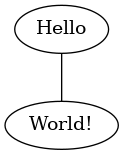
Relevant Excerpt of Publication Code
The following snippet of
elisp/publish.elactivatesdotand publication of generated images- Adapt based on your needs
- Note that necessary directories must exist (Babel does not create them)
(make-directory "img" t) (setq oer-reveal-publish-babel-languages '((dot . t) (emacs-lisp . t)) org-publish-project-alist (list (list "img" :base-directory "img" :base-extension "png" :publishing-function 'org-publish-attachment :publishing-directory "./public/img")))
- Adapt based on your needs
Need Additional Software in Publication Process?
- Maybe suggest as issue for Docker image of emacs-reveal
- Or install additional software in Docker container of your project with
before_script
The End
Further Reading
- Quickstart for Org mode
- Presentations for a course on Operating Systems
- My first use case for emacs-reveal
- More features of Org mode (e.g., table of contents as agenda, keyword index) and reveal.js (e.g., notes, animated SVGs)
Go for it!
Bibliography
License Information
Except where otherwise noted, the work “How to create presentations with emacs-reveal”, © 2017-2024 Jens Lechtenbörger, is published under the Creative Commons license CC BY-SA 4.0.
In particular, trademark rights are not licensed under this license. Thus, rights concerning third party logos (e.g., on the title slide) and other (trade-) marks (e.g., “Creative Commons” itself) remain with their respective holders.